Pinggy Command Line Tool (Beta)
Pinggy Command Line Tool provides more robust tunnels with quicker reconnections when your tunnels are interrupted.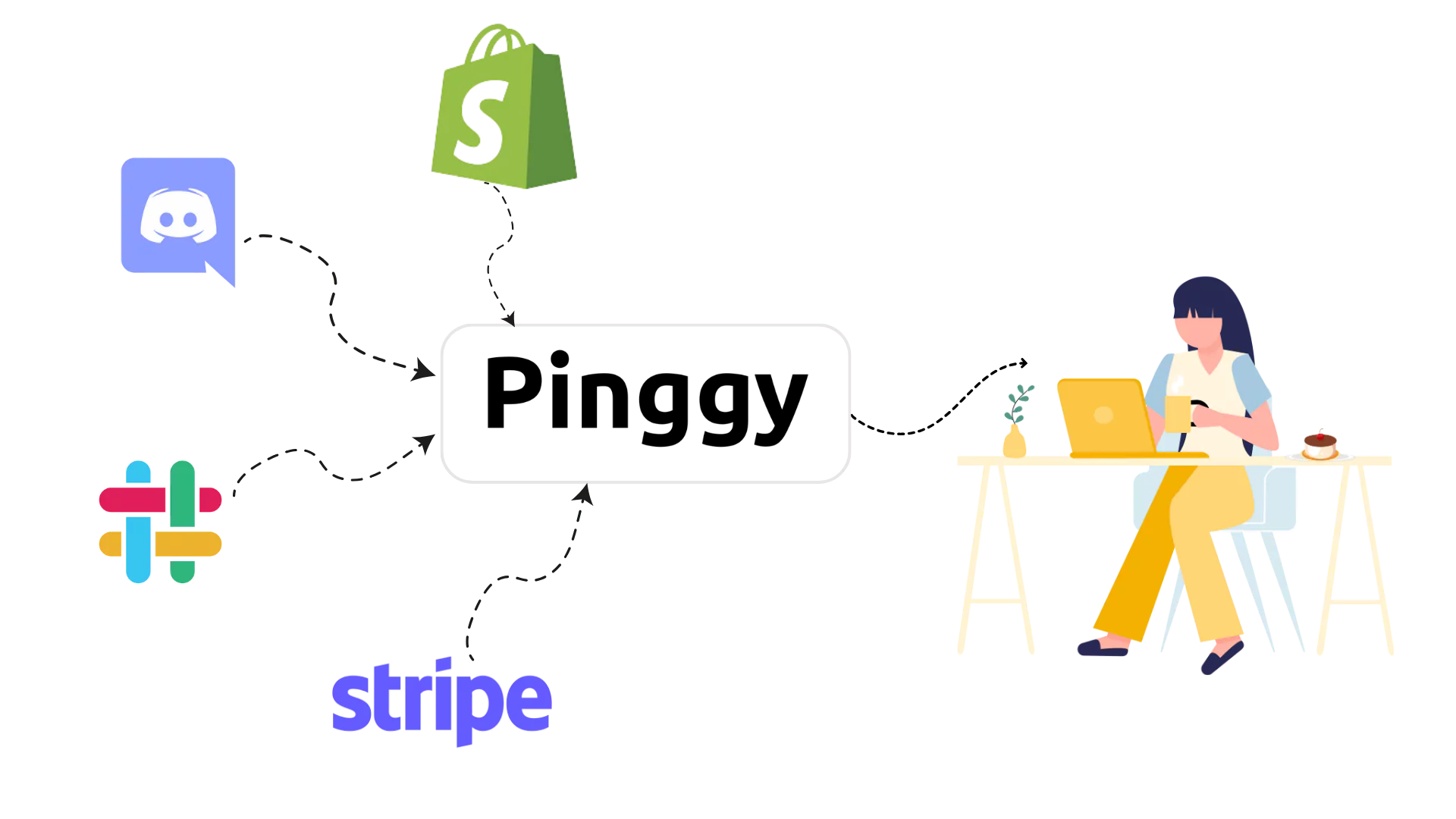
Download
After downloading the binary, use the command chmod +x pinggy to make the binary executable.
Use the command ./pinggy -h to see the usage.
Use the command ./pinggy -h to see the usage.
- Download for Linux x86-64
- Download for Linux ARM64
After downloading the binary, use the command chmod +x pinggy to make the binary executable.
Use the command ./pinggy -h to see the usage.
Use the command ./pinggy -h to see the usage.
Example Usage
Use the same ssh command pattern!
Suppose we want to use CLI for the following SSH url:ssh -p 443 -R0:localhost:8080 -L4300:localhost:4300 TOKEN@a.pinggy.ioJust replace ssh with the CLI binary:
./pinggy -p 443 -R0:localhost:8080 -L4300:localhost:4300 TOKEN@a.pinggy.io