Basic Authentication
Pinggy provides a mechanism to authenticate visitor connections using basic authentication. With basic authentication, browser would prompt visitor to insert client selected username:password as follows:
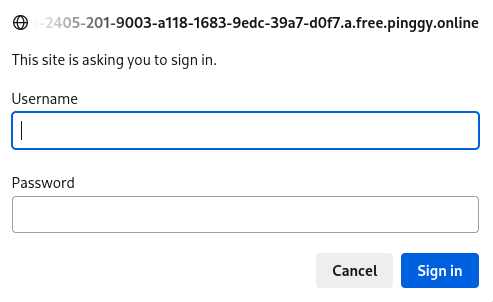
Note: Both the username and password provided for basic authentication cannot contain the ‘:’ (colon) character.
Client can enable basic authentication as follows:
One can add multiple username:password combination as follows:
You can customize the command here: