Run Tunnel on Startup for Linux
To run a tunnel on Linux startup, follow these steps:
Step 1: Create a Shell Script
-
Open a Terminal:
- Open your terminal emulator on Linux.
-
Create a Shell Script:
-
Use a text editor to create a shell script. For example, you can use
nano:sudo nano /usr/local/sbin/my-startup.sh -
Paste your Pinggy command into the script. For example:
#!/bin/sh ssh -p 443 -R0:localhost:8000 -o StrictHostKeyChecking=no -o ServerAliveInterval=30 a.pinggy.io
You can customize the command here:
- Save and exit the text editor.
-
-
Make the Script Executable:
- Run the following command to make your script executable:
sudo chmod +x /usr/local/sbin/my-startup.sh
- Run the following command to make your script executable:
Step 2: Create a Systemd Service
-
Create a Systemd Service File:
-
Use a text editor to create a systemd service file. For example:
sudo nano /etc/systemd/system/my-startup.service -
Paste the following content into the file:
[Unit] Description=Pinggy Tunnel Startup [Service] ExecStart=/usr/local/sbin/my-startup.sh Restart=on-failure RestartSec=10s [Install] WantedBy=multi-user.target -
Save and exit the text editor.
-
-
Reload Systemd and Enable the Service:
- Run the following commands to reload systemd and enable your service:
sudo systemctl daemon-reload sudo systemctl enable my-startup.service
- Run the following commands to reload systemd and enable your service:
Step 3: Verify and Monitor the Service
-
Check Service Status:
-
Run the following command to check the status of your service:
sudo systemctl status my-startup.service
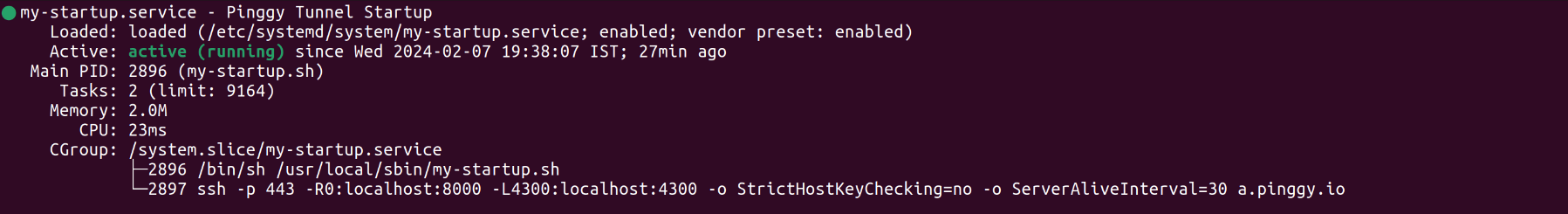
-
-
View Service Logs:
- Use the following command to view the logs of your service:
sudo journalctl -u my-startup.service
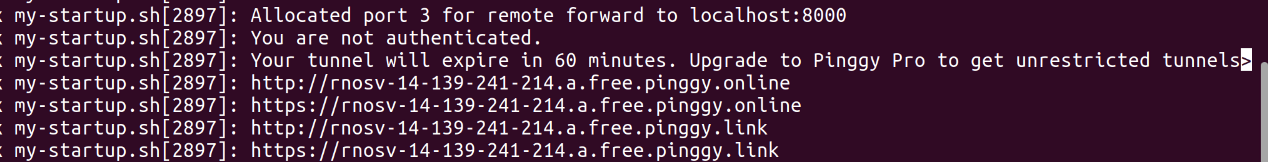
- Use the following command to view the logs of your service:
Now, your Pinggy tunnel will automatically execute each time your Linux system starts up.